Introduction to Microsoft Power BI Course
What You’ll Learn:
- The basics of using Microsoft Power BI, including installing the Power BI Desktop software, accessing the free version, and exploring the workspace
- How to create data visualizations and their uses in the world of business, including tables, slicers, bar charts, and map charts
- How to properly use filters to best understand data and define information modeling
- The different stages of data collection, including extraction, transformation, and integration
- How to calculate information for analysis and build dashboards to glean insights from data
Included In This Course
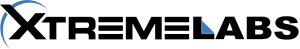
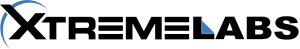
Virtual Labs Powered by Xtreme Labs
It takes active learning to master a new application. To help you complete your first data analytics project, we have partnered with Xtreme Labs to offer a virtual lab environment. Learn to successfully manipulate data in Microsoft Power BI and apply key concepts directly within your Efficient Learning course.
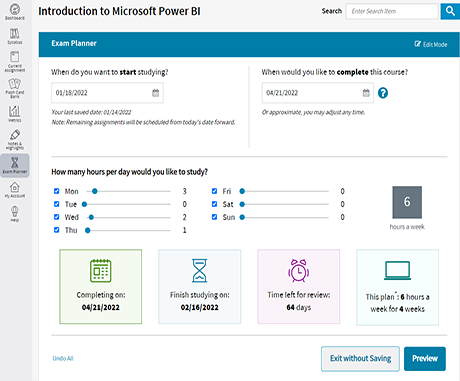
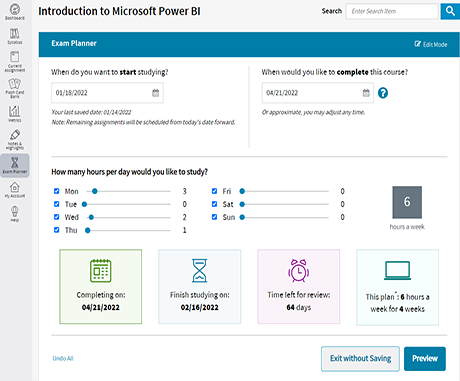
7 Modules with 50+ Lessons
Get immediate access to 10+ hours of course material via our award-winning Efficient Learning platform, including comprehensive study text, a complete syllabus, a custom flashcard builder, and detailed performance metrics to track your progress. Each module focuses on one key component of data analysis via Microsoft Power BI, including:
- Data Visualization and Reports
- Data Relationships
- Queries, Filters, and Aggregations
- Information Modeling
- Data Preparation


Video Lectures
Learn from Microsoft Power BI expert Guido Geerts. Accessible video lectures break down core concepts and are available on the Wiley Efficient Learning platform 24/7. Watch your video lectures as many times as you need to master each essential step in data manipulation and analysis—no judgment!


Digital Credly Badge
After completing your course, you will earn a verified digital Credly badge demonstrating your expertise in data analytics and Microsoft Power BI. Add the badge to your resume, LinkedIn profile, or other social networks to stand out from the crowd in an increasingly competitive job market!
