Welcome to Your Wiley CMT® Exam Review Product Tour

Plan
Having a solid study plan is essential to your success. Our Exam Planner creates a detailed study plan based on your exam date and schedule, with your assignments mapped out to the day.
Exam Planner
Before you start studying, you need a plan. Our Exam Planner tool will provide you with a customized study plan based on your schedule and exam date.
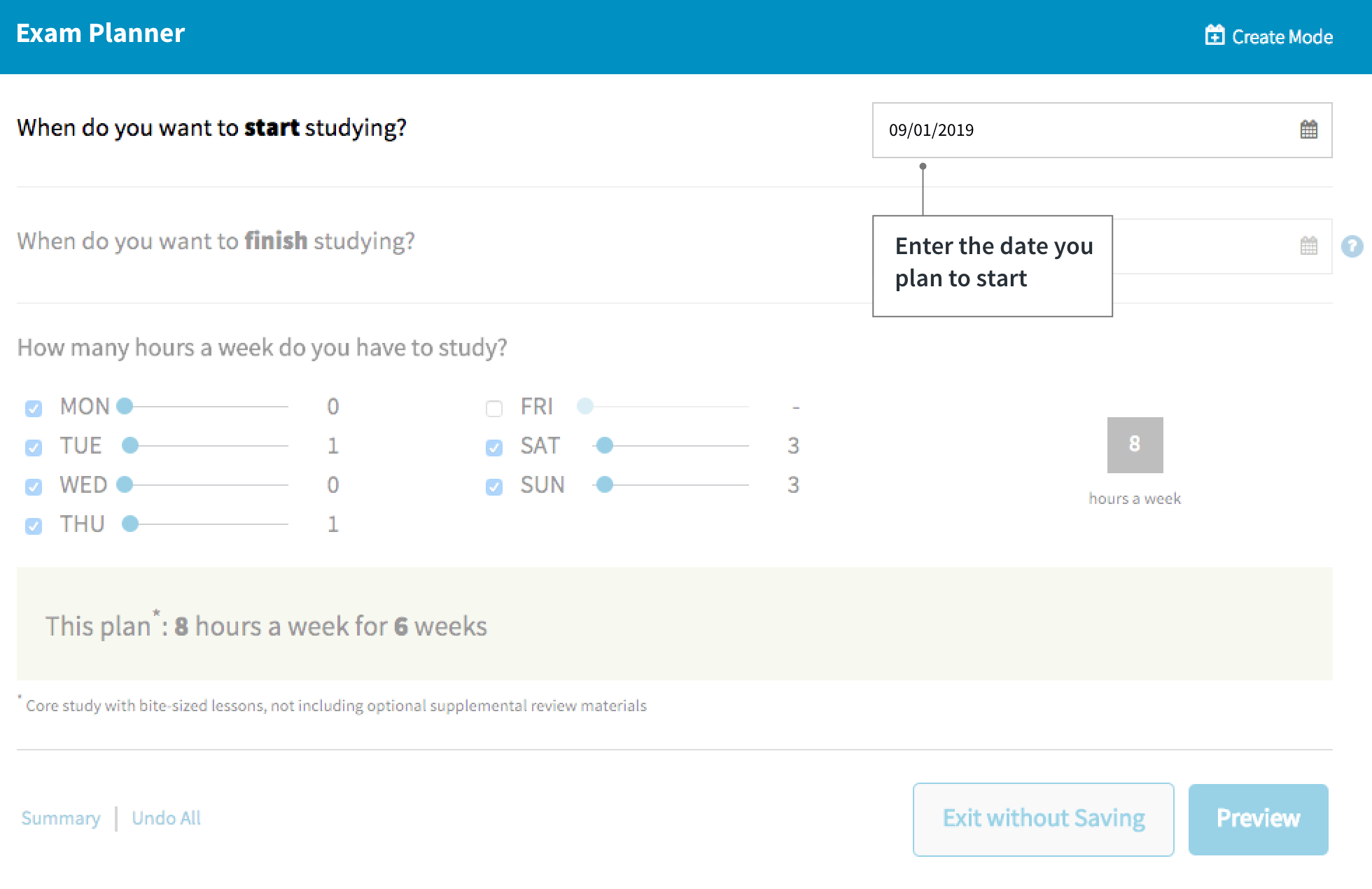
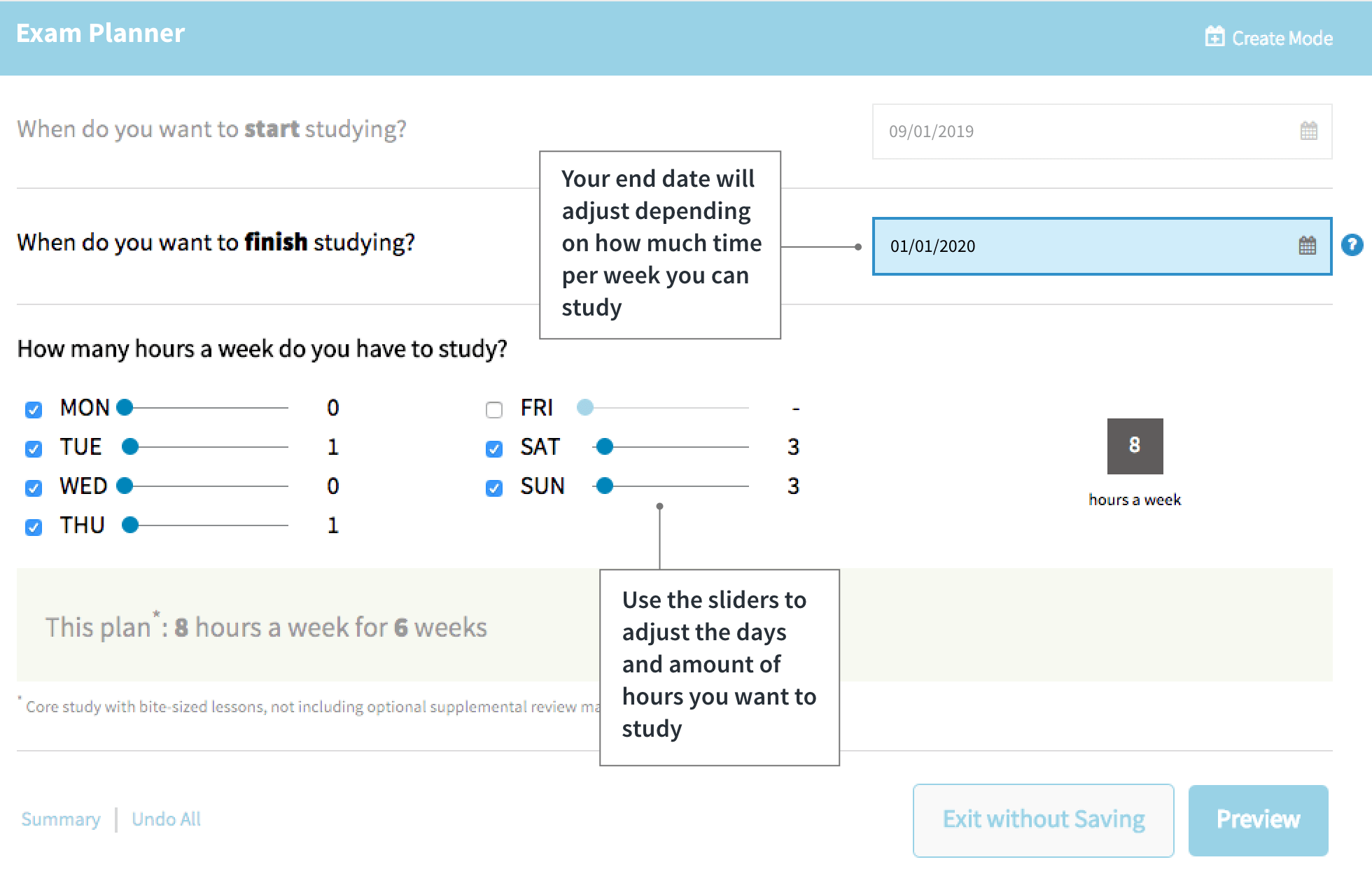
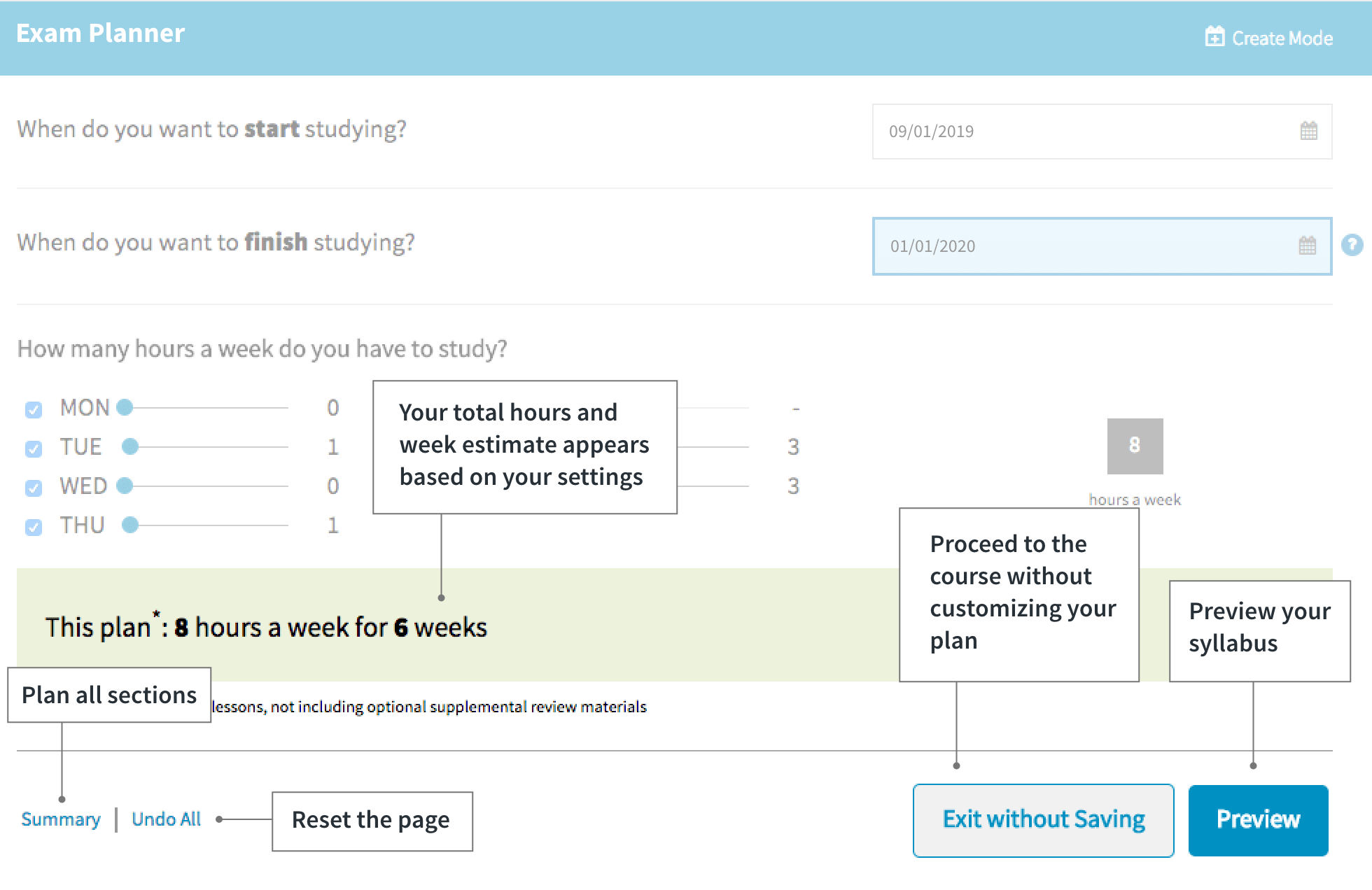
Study
With your course dashboard, you’ll have access to all of your study materials with a holistic view of your progress.
- Syllabus – See an overview of your entire study plan, showing which lessons you need to complete, your current progress and your performance.
- Lessons – Each lesson includes a mix of short video lectures, study text, practice questions and other study materials that can be completed in about 30 minutes.
- Mentoring – Get help when you need it from a professor by posting in our discussion forums.
Syllabus
The Syllabus is a roadmap of the lessons you’ll need to complete the course and pass the CIMA Exam. See current and upcoming assignments and quickly track your progress through our Bite-Size Lessons.
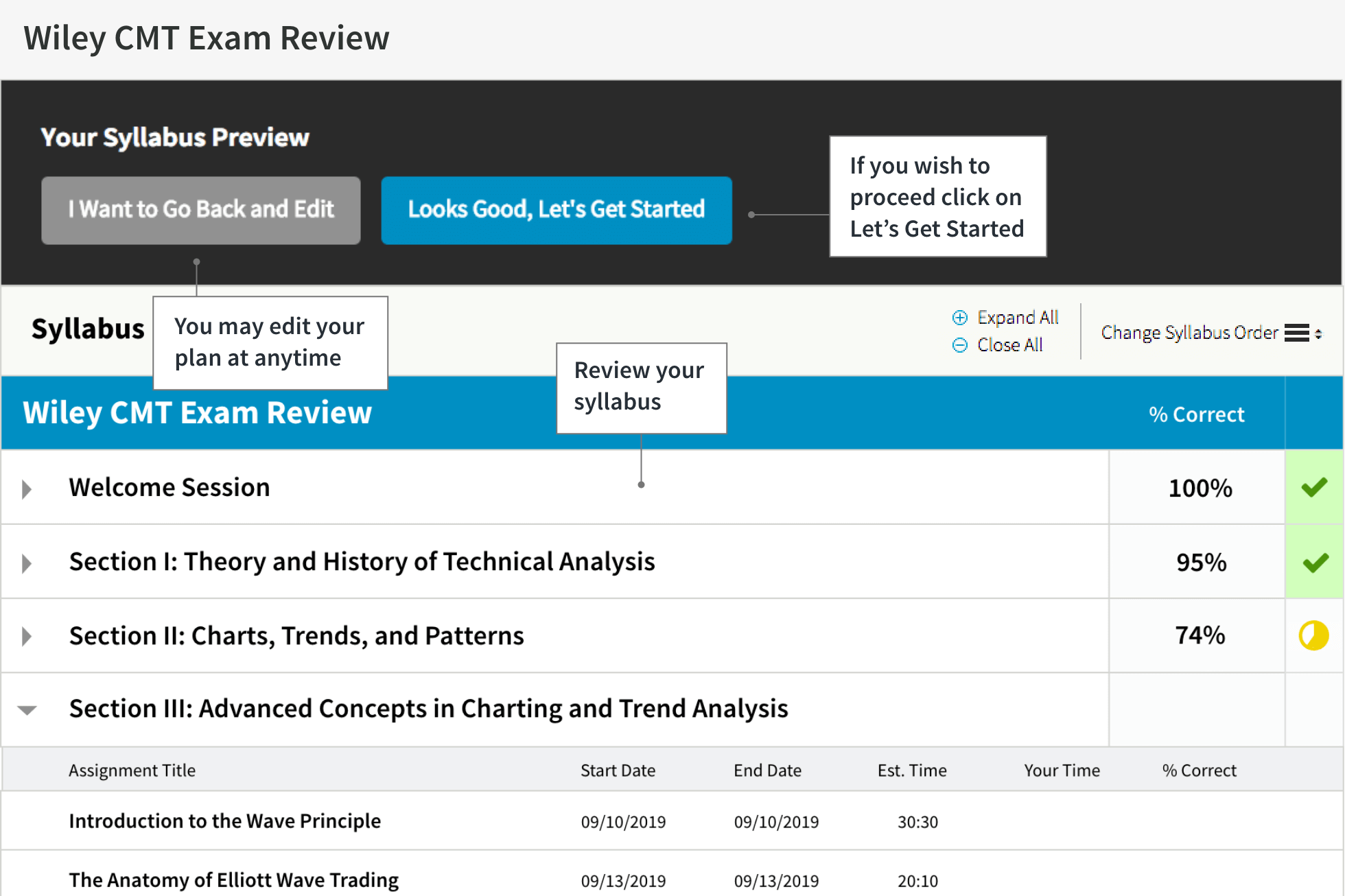
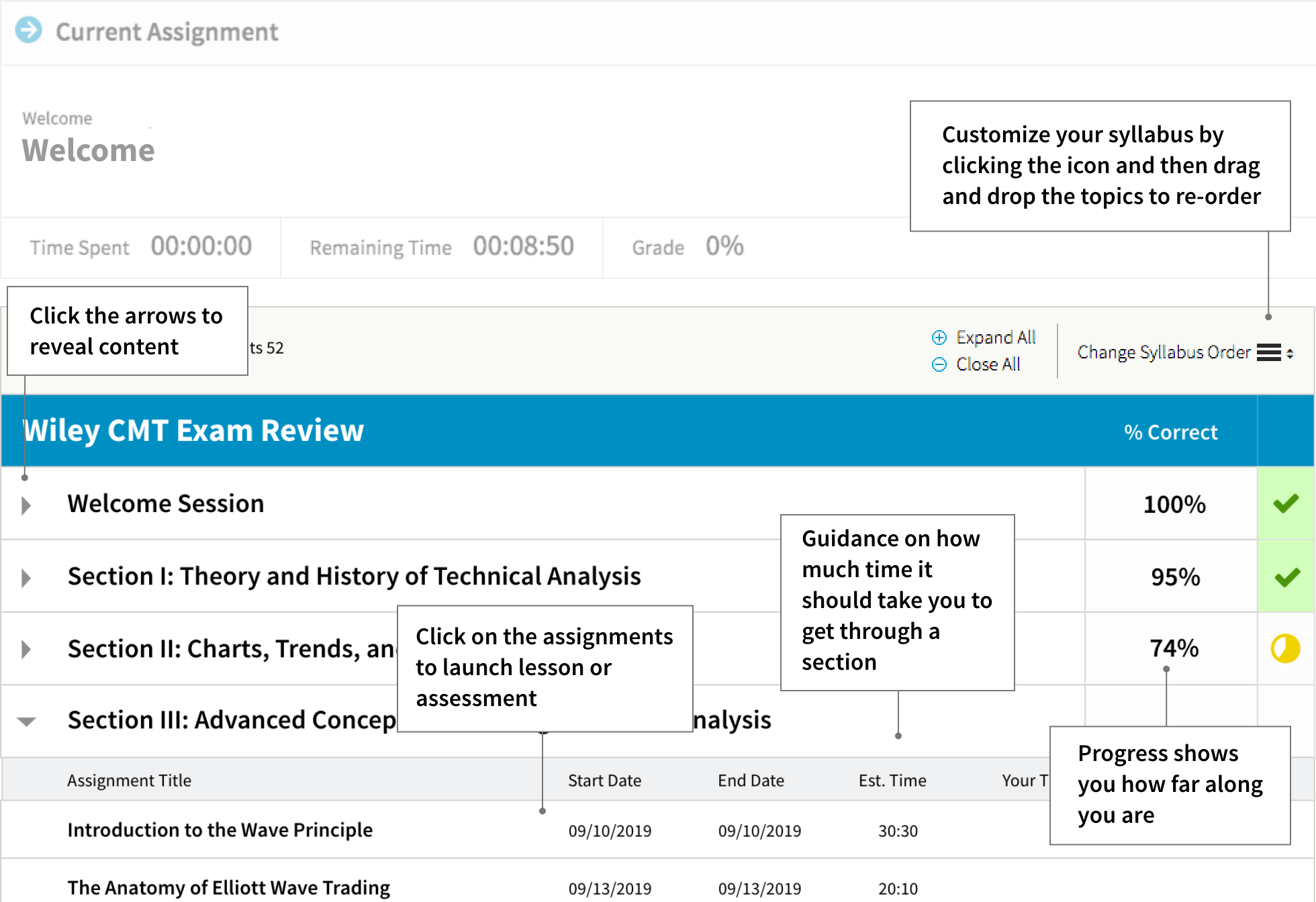
Lesson Page
This is a “Bite-Sized Lesson”. It includes study text, video lectures, slides, practice questions, and more. If you need more help with a topic, supplemental study materials can be added to the lesson page.
![]()
Creating your customized lesson page
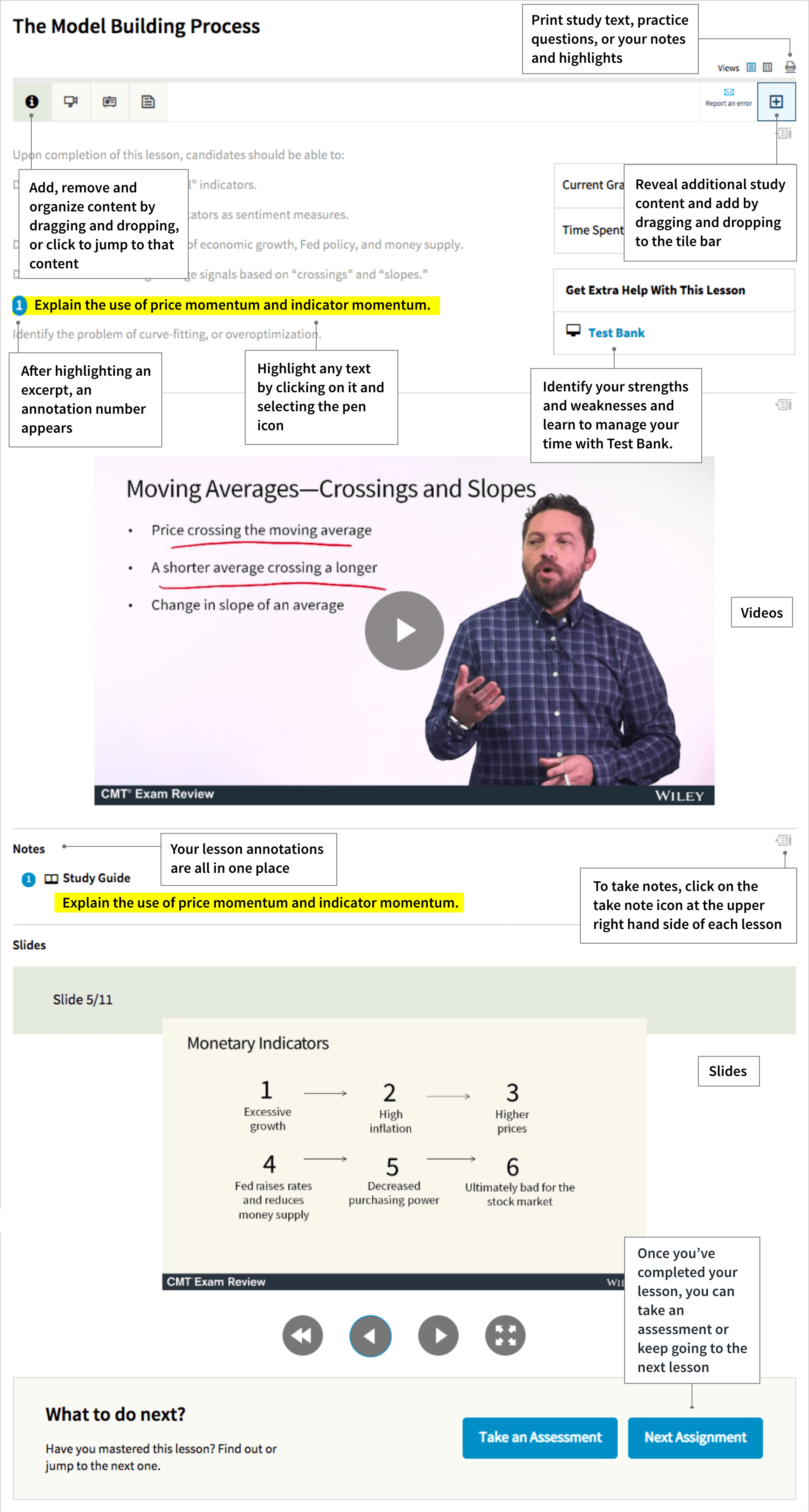
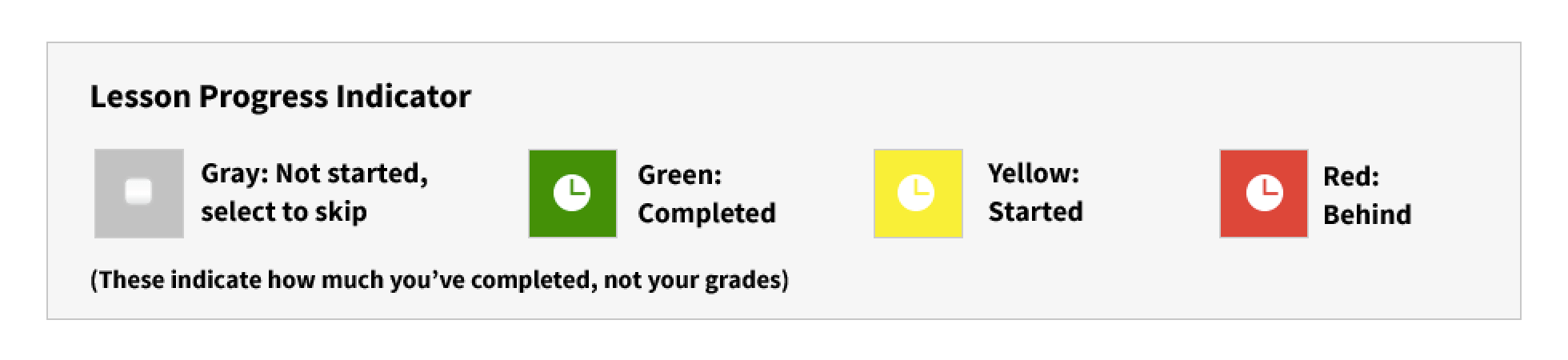
Split Screen
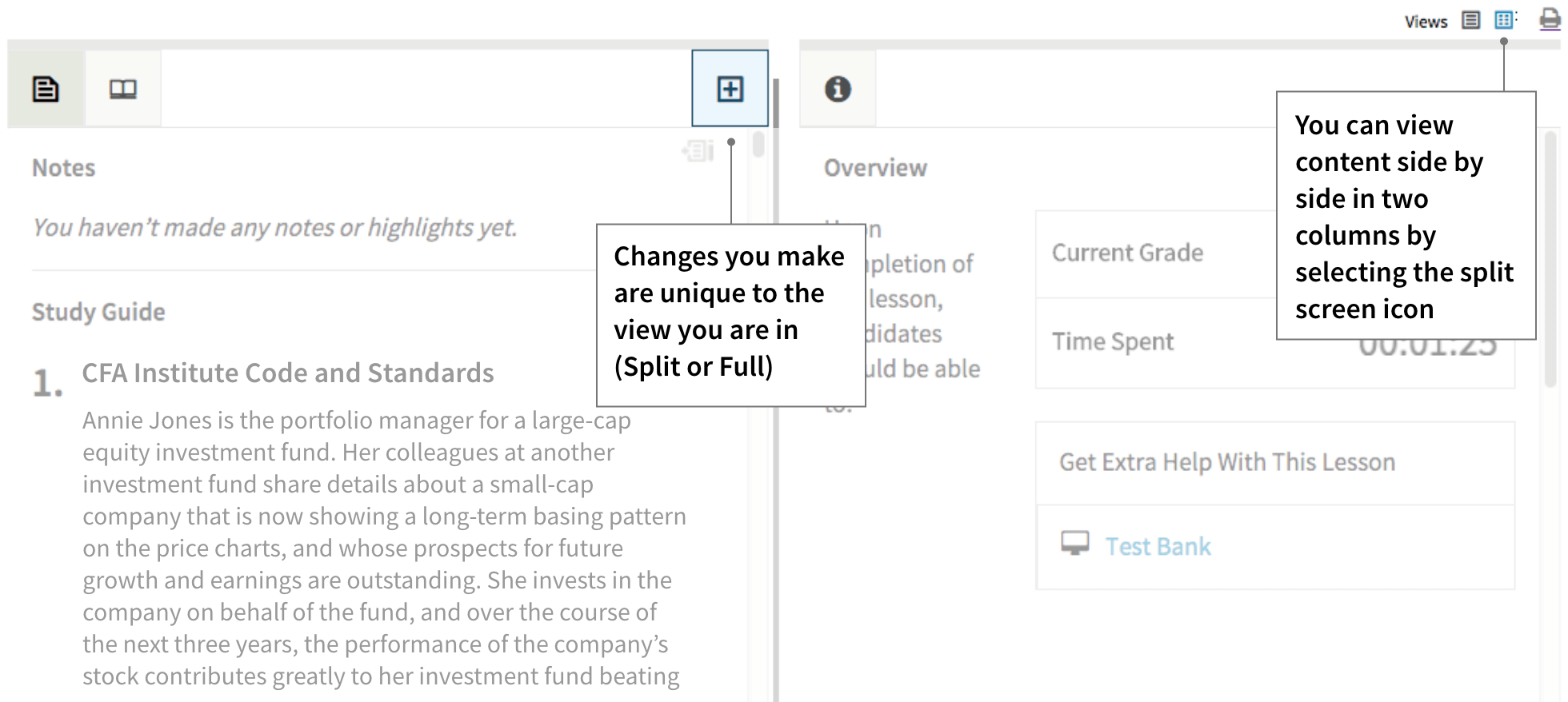
Dashboard
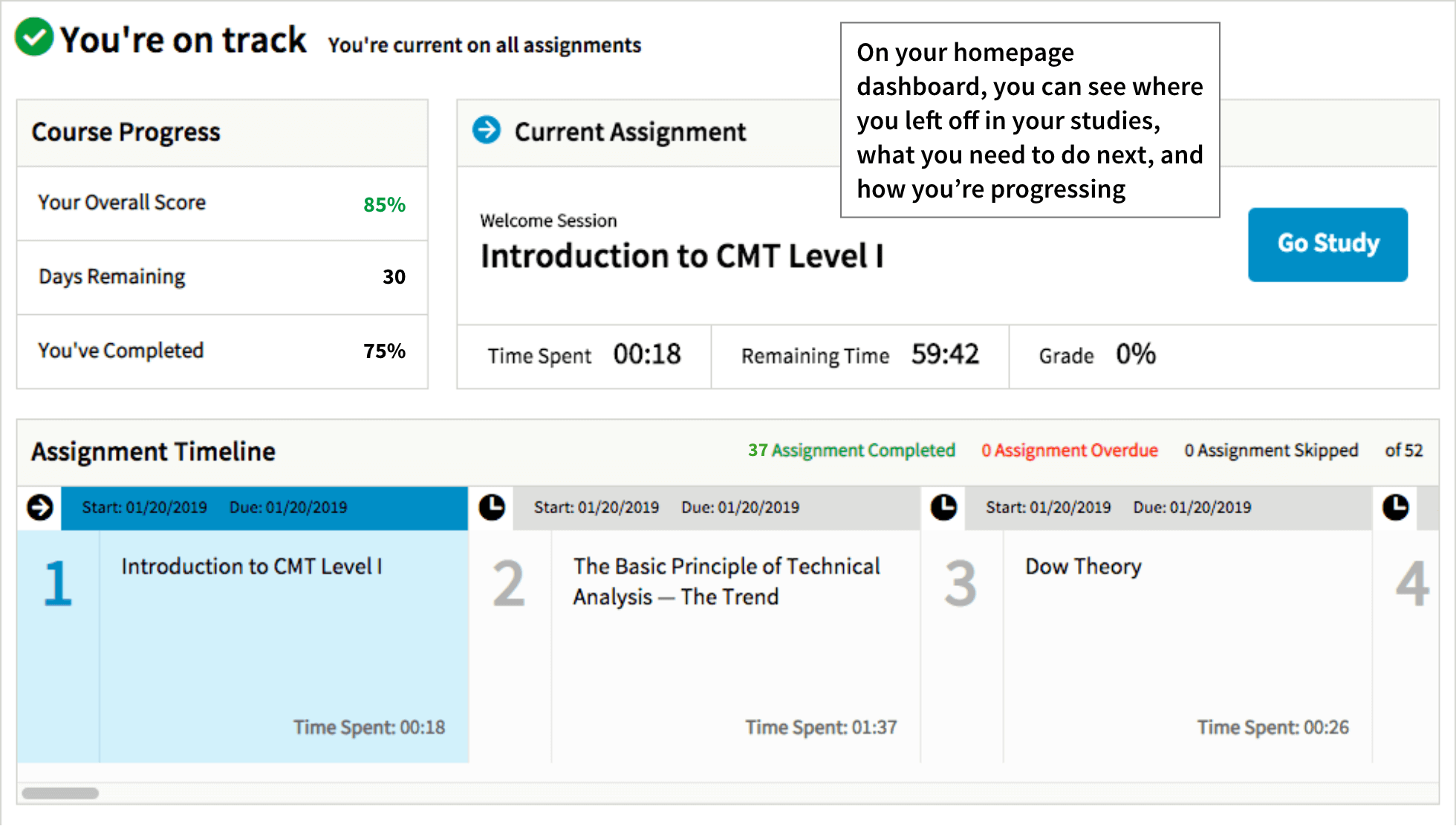
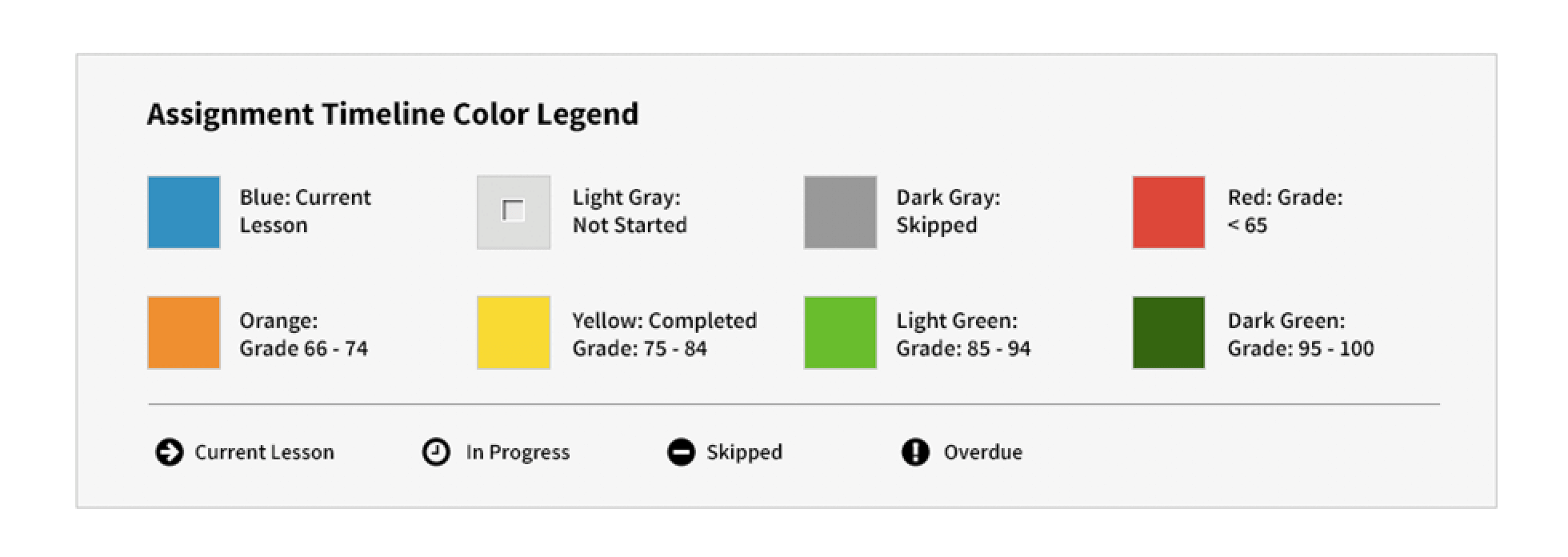
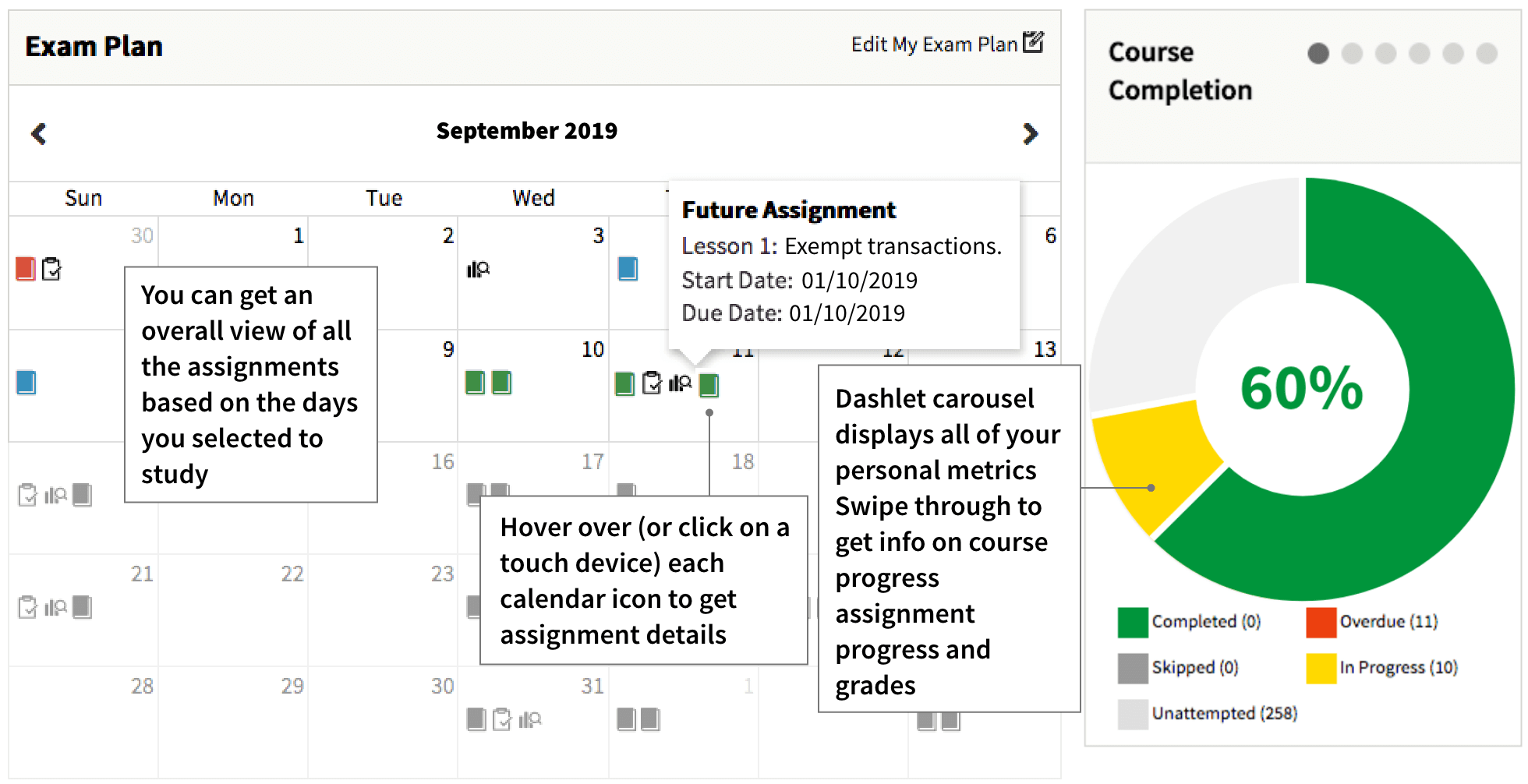
![]()
Assess
Our extensive assessment tools will fully prepare you for exam day.
My Metrics
My Metrics provides an overview of how you are progressing through course and includes data on every assessment you’ve taken. Quickly identify areas and topics where you have weaknesses.
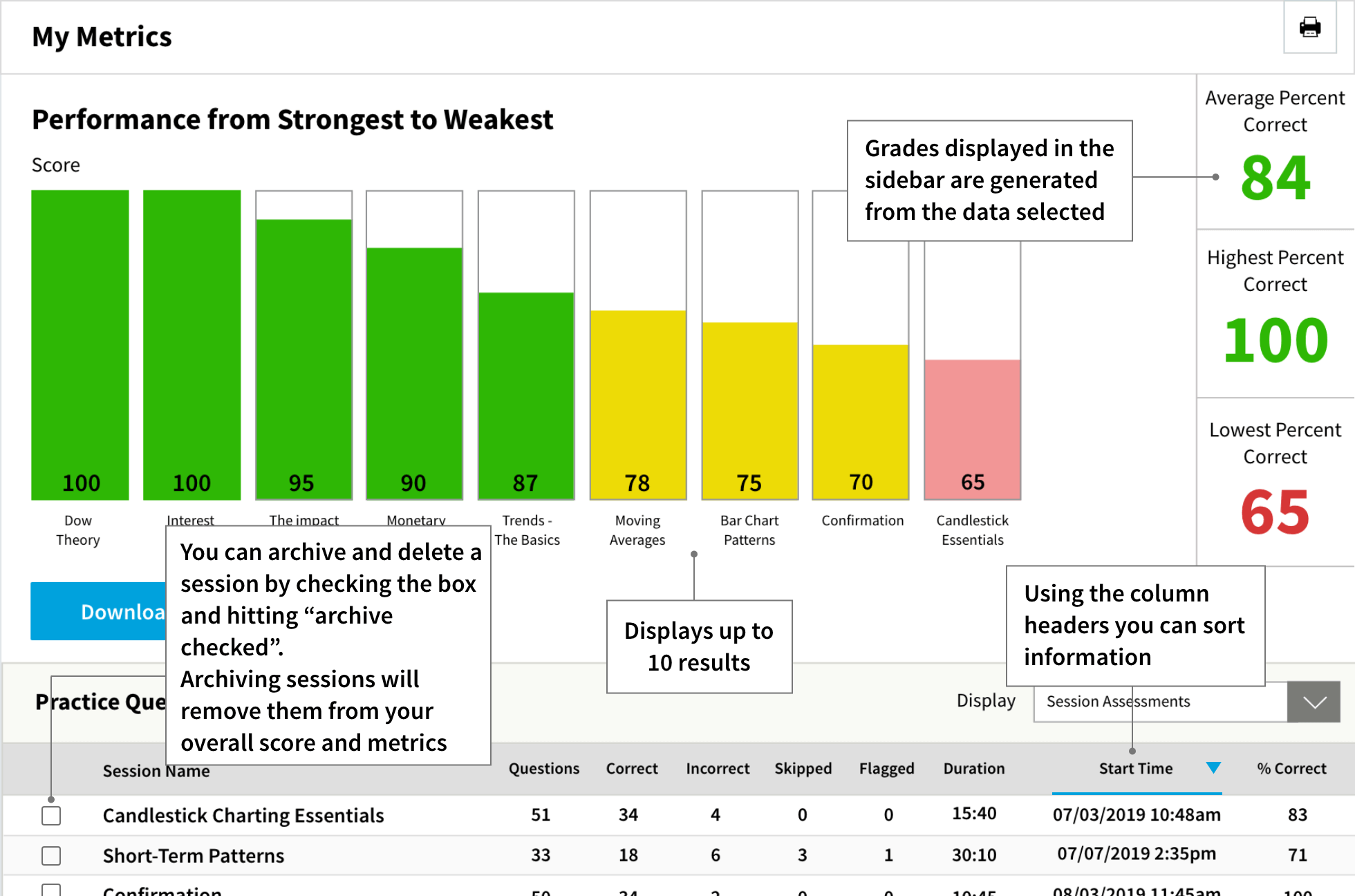
Test Bank
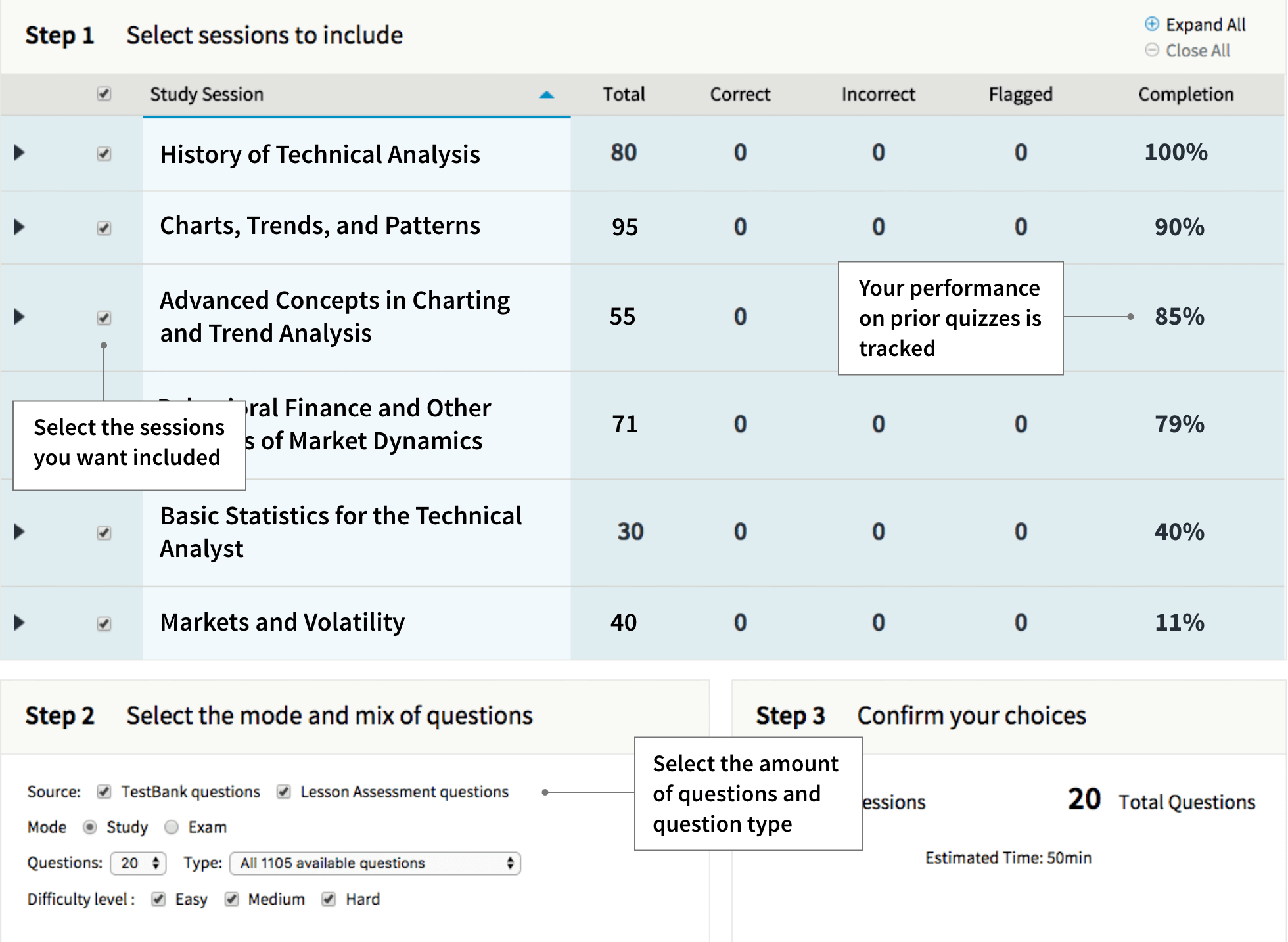
Assessments
As you progress through the course, Assessments check your knowledge and progress. All of Wiley CMT Exam Review Assessments are given in the Prometric testing environment so you’ll know what to expect on Exam Day.
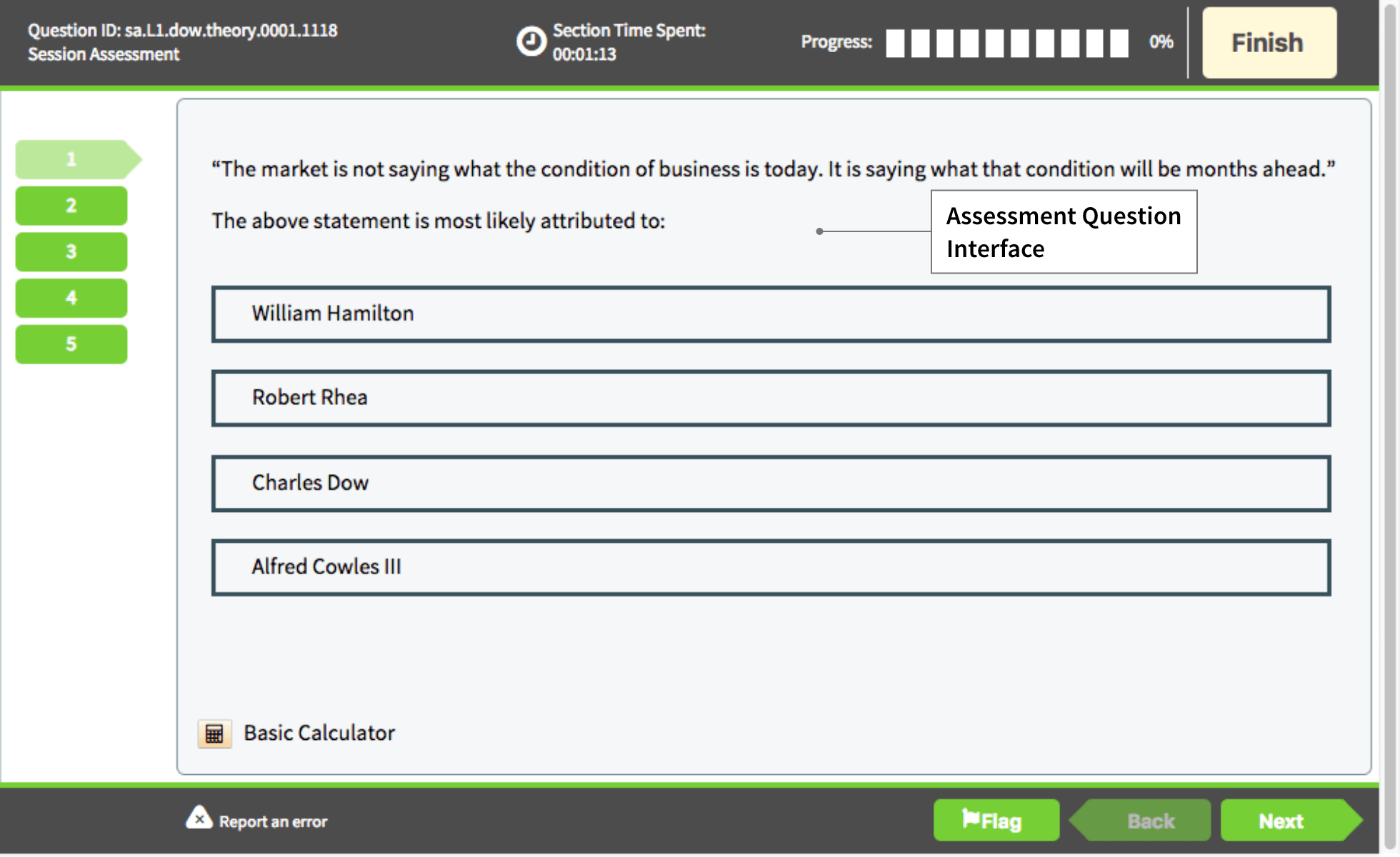
Practice Exams
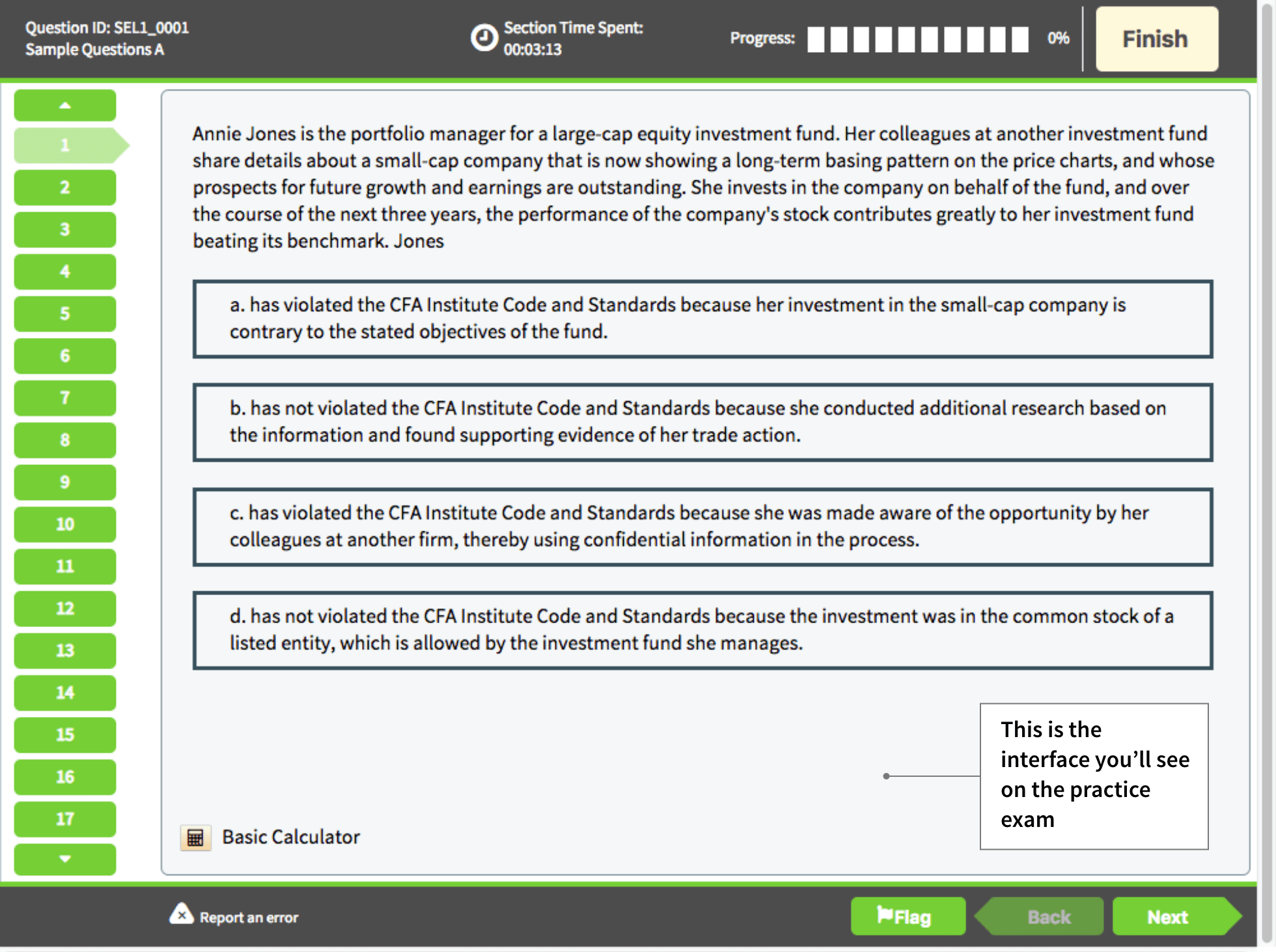
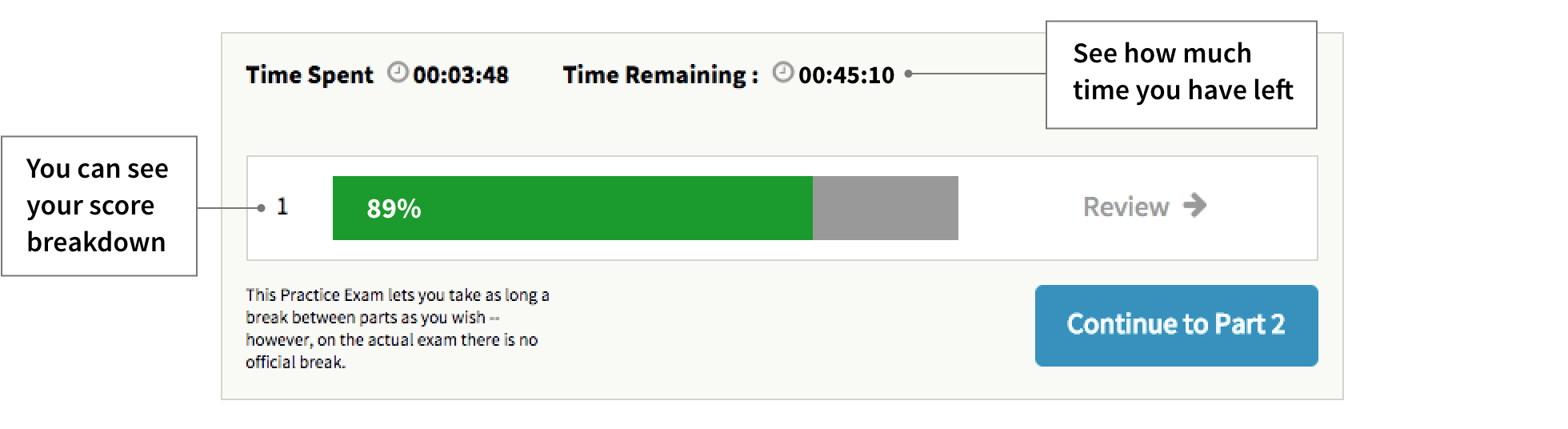
We use cookies to learn how you use our website and to ensure that you have the best possible experience.
By continuing to use our website, you are accepting the use of cookies.
Learn More
